Coherent GT is fully integrated in Unreal's cursor subsystem. Hovering your mouse over a Coherent GT component or UMG widget will change the mouse cursor depending on the underlying HTML element. This can be controlled by setting the CSS cursor property. For example, to change the mouse to a hand use:
#my-element { cursor: hand; }
By default, Coherent GT will use the default cursors UE4 comes equipped with. You can also use custom cursors, just like you would do so in a vanilla engine. Head to Project Settings –> User Jnterface and replace the defaults with a cursor of your own - GT will immediately pick it up!
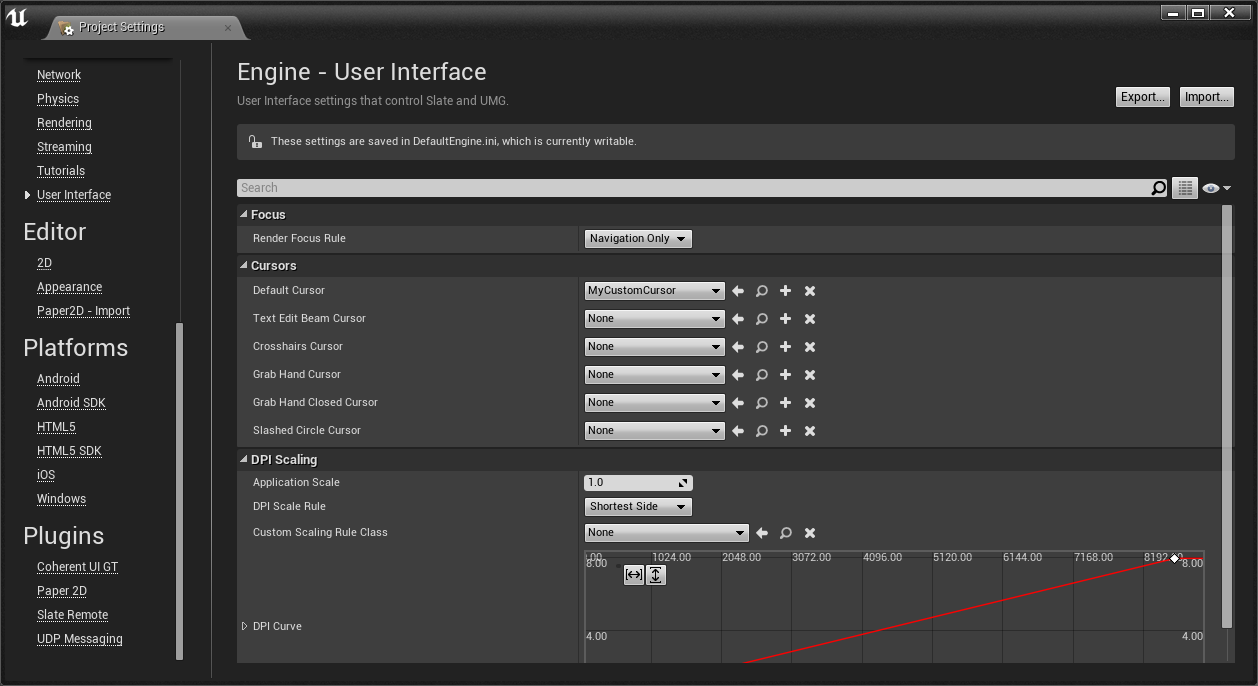
If you'd like to use the old behavior and have a standard arrow as your cursor no matter what the current one is, add the following CSS to your HTML page or add it as an inline style in the initial script / ExecuteScript for 3rd party pages:
body { cursor: pointer; }