Hummingbird is also integrated into Unreal Motion Graphics using the provided UHummingbirdWidget which can be found under Hummingbird category in the UMG editor.
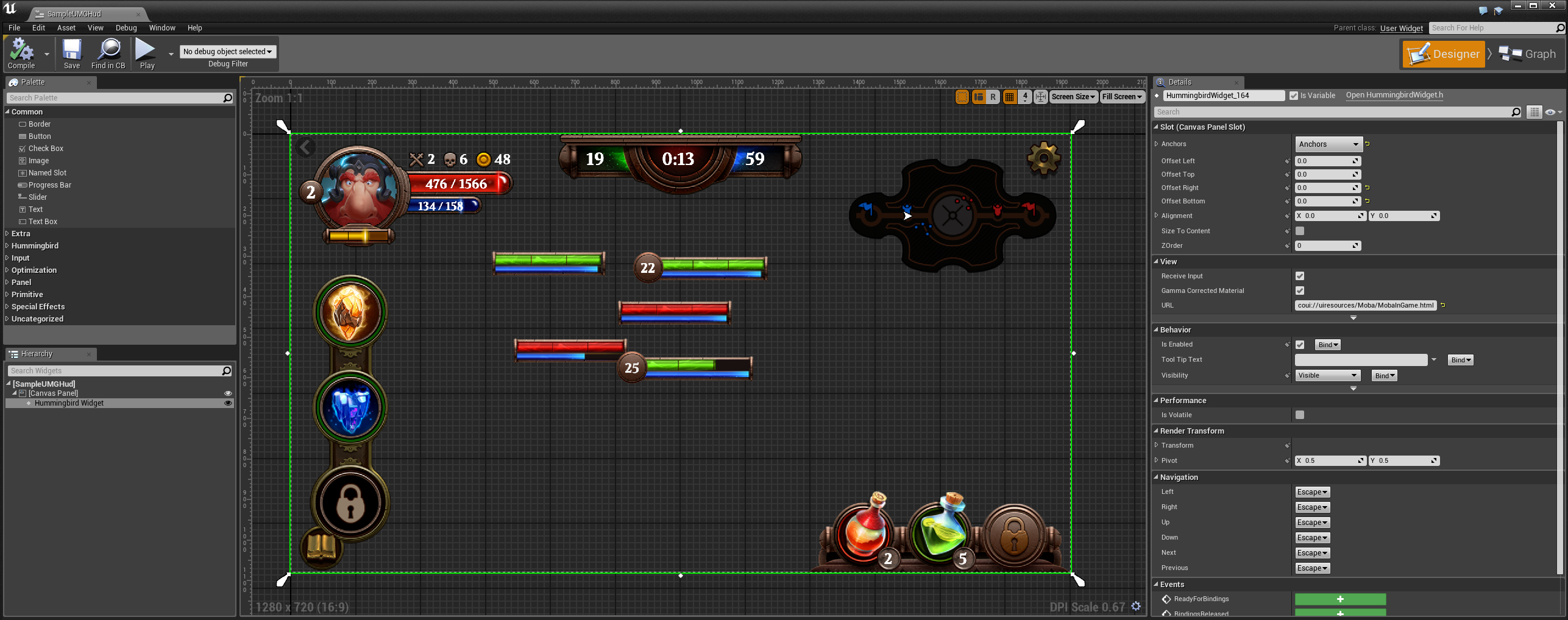
An example usage of the UMG widget can be seen in the provided UMG_Map found in HummingbirdFPS/Content/Maps. The map uses the UMGHUD widget blueprint found in HummingbirdFPS/Content which contains a single UHummingbirdWidget stretched across the screen.
The widget behaves akin to the components we talked above but due to limitations of Unreal Engine there are some differences. The following properties and methods are present in UHummingbirdComponent but not in UHummingbirdWidget:
bool ManualTextureint32 Widthint32 Heightvirtual void Resize(uint32 width, uint32 height)The rest of the public interface is the same and you can use the UMG widget wherever you are using the actor components.
You can use Coherent's UMG Widget (UHummingbirdWidget) within UMG widgets attached as components on objects in the game world. To get optimal visual quality in this case it is required to:
UHummingbirdWidget