The supported font formats are .ttf, .ttc and .otf. In most cases when purchasing a font, these file formats are readily available. In case they are not, it is possible to use a lossless conversion to get them in a compatible format. You can check this topic which provides more information regarding the conversion.
One of the caches Coherent GT employs to accelerate the rendering of the pages is the Font Cache. Its size and content can be controlled by the user. All loaded fonts are kept in-memory. You can clear the font cache with Coherent::UIGT::UISystem::ClearFontCache. If a font needs to be re-used, it will be re-loaded. Use this in case you transition to a state where previously used fonts are no lonter needed.
Coherent GT has a custom CSS property -coherent-font-sdf with 3 different values:
auto - This is the default state for all fonts that don't implement this property. Font sizes lower than 18px will be rasterized, otherwise the font will be vectorized.off - Always rasterize glyphs. This will increse memory usage, but font details will be preserved.on - Always vectorize glyphs. Glyphs details will be lost.Example how to turn off SDF for large font sizes:
@font-face {
font-family: 'ExampleName';
src: url('ExampleName.otf');
-coherent-font-sdf: off;
}
Starting with GT version 1.7, font weight and style is no longer faked when the required values are not present in the loaded font, and the default weight and style are used.
Instead of relying on bold/italic synthesis, you should load a font for each style you intend to use. This requires a different font file for each combination. This can be achieved in CSS with code similar to this:
@font-face {
font-family: "MyFont Sans";
src: url("fonts/MyFontSans.ttf");
}
@font-face {
font-family: "MyFont Sans";
src: url("fonts/MyFontSans-Bold.ttf");
font-weight: bold;
}
@font-face {
font-family: "MyFont Sans";
src: url("fonts/MyFontSans-Oblique.ttf");
font-style: italic, oblique;
}
@font-face {
font-family: "MyFont Sans";
src: url("fonts/MyFontSans-BoldOblique.ttf");
font-weight: bold;
font-style: italic, oblique;
}
By using those definitions level 1 headings can be bold and italic, and level 2 headings only bold using the same font.
h1 {
font-family: "MyFont Sans";
font-weight: bold;
font-style: italic;
}
h2 {
font-family: "MyFont Sans";
font-weight: bold; }
Coherent Labs products use FreeType to assist the rendering of fonts. As its documentation states, fonts do not exactly follow a strict standard regarding the positioning of the characters which may result in noticable differences with other products. Those differences highly depend on the font used, e.g you may or may not experience them.
Observed:
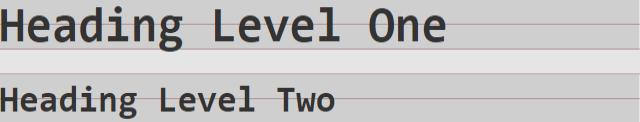
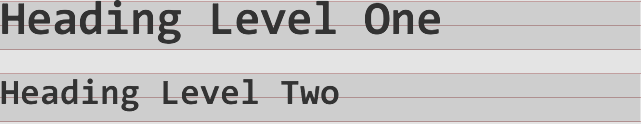
Those issues have been fixed in GT version 2.8.4. If this fix causes significant difference in the layout of your current UI, you can enable the Coherent::UIGT::SystemSettings::UseLegacyFontMetrics option.