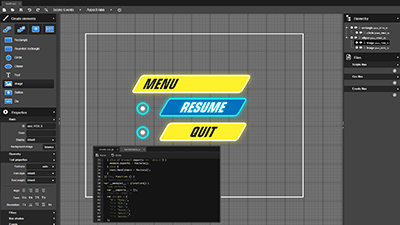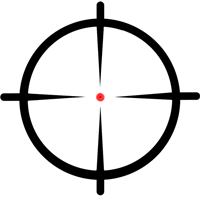Welcome to Coherent GT
Congrats on deciding to go with Coherent GT for your UI!
To get you started in the quickest way possible, let me explain what you'll find in the package you received:
- LaunchMe! will fire the Coherent Launcher which will put all the important info for getting started at a glimpse. Please note that the Launcher currently runs on Win64 only.
- Either from the Launcher or from the .bat/.sh files inside GTPlayer you can launch the GTPlayer - our tool for easily testing, debugging and profiling HTML pages.
- A bunch of bootstrap files - if you'll already started the GTPlayer / Launcher you can safely ignore these; if that's not case you'll need to run the one for your platform before checking our samples. Speaking of samples...
- Samples contains all of our samples, each neatly placed in a directory of its own, displaying various features.
- include / lib / pdbs are the folders your C++ programmers will need in order to integrate GT in your engine. They probably want to look at Quick start integration guide for that
- JavaScript contains some JS scripts that will let your UI developers to transfer data to the game. I suggest you send them this guide.
- As for the other directories - you'll learn what each contains later - start by exploring this guide, the Launcher and the GTPlayer and everything will fall into place.
Below you'll find several other guides targetted mostly at your designers.
Guides and tutorials
Here you will find a compilation of our learning resources, external to the documentation. If you just want to see the documentation, you can start from here - Quick start
Artist guides
Content creation guides
HTML offers a great variety of workflows that you can use in order to create the content for your game. You can use visual WYSIWYG editors such as Coherent Editor and Google Web Designer or use standard web development approaches and benefit from popular UI frameworks and libraries such as Bootstrap, React.js, Knockout.js and others. Choose the workflow that best fits your team's profile. Below you can find several content creation tutorials to get you started.
Coherent Editor quick start guide
Creating an animated HUD with Adobe Edge
JavaScript guides
Creating a modular UI
Javascript animations in your UI