Unity3D often behaves incorrectly on Windows when using OpenGL and we advise you to use DirectX instead of it.
With the editor running, U3D improperly attempts to delete rendering resources that it has no ownership over and this breaks GT's rendering. The issue is absent on OSX and is also absent when using DirectX. This makes GT unusable in this particular configuration so you must switch to DirectX while working in the editor.
When launching the game outside the editor both Unity3D and GT behave as expected until the game is resized. Resizing causes U3D to break its rendering and this imminently breaks GT rendering too.
For the reasons mentioned above we strongly discourage you from using OpenGl on Windows, both in the editor and in game.
We've submitted tickets to the Unity3D dev team for both problems.
If for whatever reason you insist on using OpenGL, you have to add the OpenGLCore renderer to the list of graphic APIs for Windows.
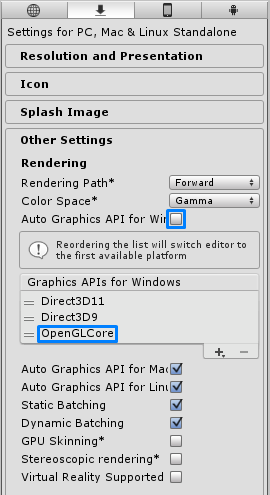
Edit -> Project Settings -> Player. On the Other Settings tab make sure that Auto Graphics API for Windows option is disabled. In the list Graphics APIs for Windows click on the + button and select OpenGLCore. Now you can build your application and run it with the -force-glcore flag.