The Coherent Editor is WYSIWYG HTML visual editor specifically designed for Game UI. Using its visual tools and code editor you can quickly create amazing looking UI for your game.
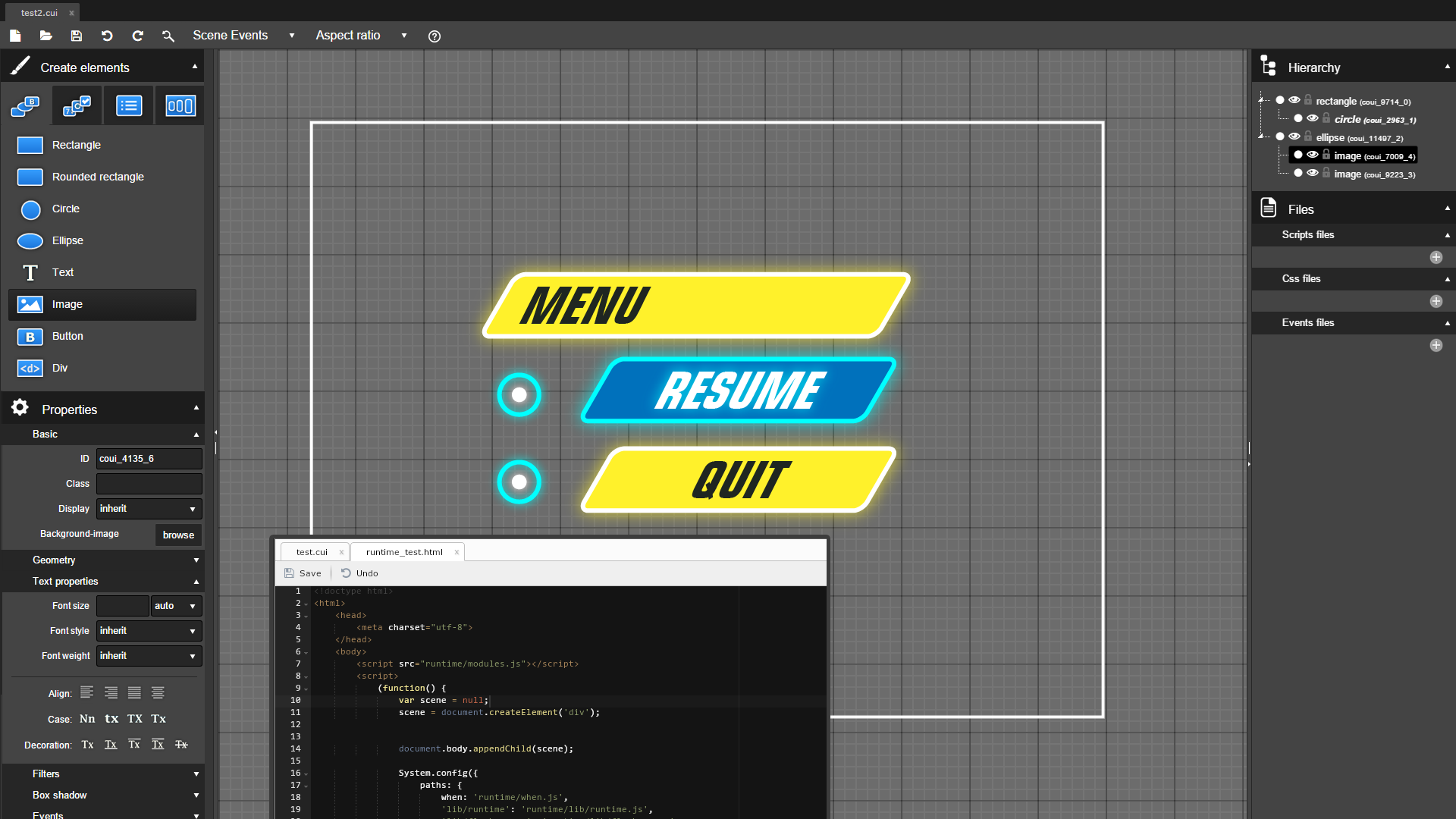
Key features:
The Coherent Editor's documentation is available online - http://coherent-labs.com/editor/documentation
If you like you can also check its online demo - http://coherent-labs.com/editor/
Of course for content creation apart from the Coherent Editor you can also use standard web development tools such as Adobe Edge, Dreamweaver, Google Web Designer, Sencha Animate, etc.
To get started using the Coherent Editor, launch it from the Coherent GT menu or you can use the standalone version from the CoherentEditor.zip package in the CoherentUIGT folder. Just extract it to a location of your choice. Then start the CoherentEditor executable and follow its Quick Start guide.