Generating conversations using AI in Gameface
WORKFLOW
29/3/2024
Veneta Kochovska

This guide takes you through the steps to integrate AI API into a user interface. AI can help improve various cases of user interactions and experience – achieving more human – like conversations between non player characters, it can improve accessibility via adaptive color schemes, completion suggestions or real time translation. We’ll explore the first of these perks – creating seamless conversations.
Using AI API
We’ll use openai to make requests for chat completion.
The markup for the UI is a simple structure of HTML elements that create subtitle boxes on top of some NPCs in the game:
<div class="flex">
<div class="background">
<div class="container player-1">
<p class="subtitle rotateY-310"></p>
</div>
<div class="container player-2">
<p class="subtitle rotateY-310"></p>
</div>
</div>
</div>
We’ll add a simple animation to create a pop-up effect:
.popup {
animation-duration: 2s;
animation-name: popup;
animation-iteration-count: 1;
animation-timing-function: linear;
animation-fill-mode: forwards;
}
@keyframes popup {
0% {
transform: translateY(0px) scaleX(0);
}
100% {
transform: translateY(-50px) scaleX(1);
}
}Openai’s API can be accessed using HTTP requests. They provide Python and Nodejs libraries, but for simplicity – we’ll use standard XMLHTTPRequests.
Before you can use the API – you need to crate an account and generate an API token that we’ll use to authenticate the requests.
Create the XMLHttpRequest object and open it:
const http = new XMLHttpRequest();
const url = 'https://api.openai.com/v1/chat/completions';
http.open('POST', url, true);Set the request headers:
Content-Typespecifying the type of the bodyAuthorizationspecifying the auth token
http.setRequestHeader('Content-type', 'application/json');
http.setRequestHeader('Authorization', 'Bearer <token>'); Add an event handler for readystatechange – an event that is fired when the readyState property of the request changes and call the send method of the request:
return new Promise((resolve, reject) => {
http.onreadystatechange = function () {
if (http.readyState == 4 && http.status == 200) {
const response = JSON.parse(http.responseText);
return resolve(response.choices[0].message.content);
}
if (http.status !== 200) {
return reject(http.status);
}
}
http.send(JSON.stringify({
"model": "gpt-3.5-turbo",
"n": 1,
"max_tokens": 20,
"messages": [{
"role": "user",
"content": `"${input}"`
}]
}));
});The onreadystatechange handler and the http.send calls are wrapped in a Promise to enable us to wait for the response:
const answer = await makeReq(message);Showing messages
To show the subtitles – we need to update the corresponding HTML elements’ content with the result from the completion request. The initial message is static – it will begin the conversation with openai’s API:
async function chat() {
const playerA = document.querySelector('.player-1');
const playerB = document.querySelector('.player-2');
let message = 'Hello there!'
showSubtitle(playerA, message);
const answer = await makeReq(message);
showSubtitle(playerB, answer);
}And the showSubtitle function simply manipulates the DOM in order to update it:
function showSubtitle(container, message) {
const subtitles = container.querySelector('.subtitle');
subtitles.textContent = message;
container.classList.add('popup');
}