Video Tutorial: Coherent UI integration in UE4 (Part 2 of 3)
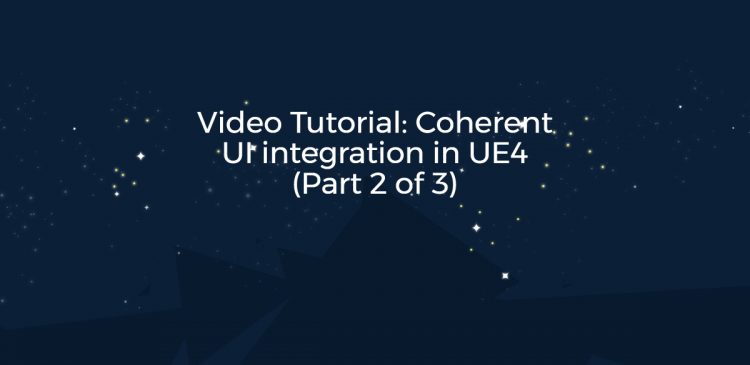
Part 1 is available here.
The second part of this tutorial will go a bit further in the UE4 game UI integration. We will show you how to do game to HTML/JavaScript binding in your Unreal Engine 4 project. For this purpose we will create a simple game logic that counts the character’s health and ammo (number of shots that have been fired). We did it in the following steps:
1. Setup the Health and ShotsFires variables.
2. Listen for the Character Fire event.
3. Increment the ShotsFired variable.
4. Trigger a JavaScript event sending the ShotsFired to the HTML as parameter.
5. Listen for player Hit events.
6. Check if the player is hit by a projectile.
7. If the player is hit -> decrease health.
8. Send the current Health to the HTML.
Please stay tuned for part three of the series 🙂
