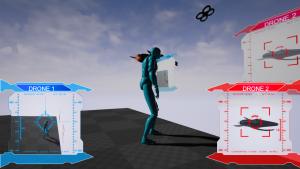Coherent GT 1.14.5 & Hummingbird 1.5 released!

As we mentioned last time, the release of Coherent GT 2.0 is coming soon. The 1.14.5 version, the last major update before the release of GT 2.0, brings significant improvements to the data-binding system and exciting features to UE4, such as the ability to use data-binding via Blueprints in Unreal Engine 4.
We are bringing something essential to Hummingbird as well. With Hummingbird 1.5, we officially offer you integrated support for UE4!
Update: Read about the latest release! Check Hummingbird 1.9 and Coherent GT 2.0!
Coherent GT: Data-binding in Blueprints (UE4)
The data-binding system is once again under the spotlight – it’s finally usable from Blueprints! We have the practice of exposing everything Coherent GT has to offer to Blueprints, and now you can do this:
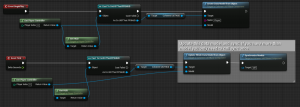
Any data can be exposed to JS including UObjects, UStructs, and even Blueprint-only structs!
Coherent GT: Loading screen in UE4
Coherent GT can now run inside the UE4’s loading screen. We give you the opportunity to create very complex user interactions in your loading screen. Namco’s mini-game patent expired two years ago, but you still want to give your players a mini-game written entirely in JS instead of boring tips on a static image background? This feature supports pretty much everything you need to create a stunning loading screen! See our new sample and docs for info on how to get started.
Due to the technical characteristics of UE4’s implementation, our loading screen is limited in two ways:
- It can only be used if GT is running in asynchronous mode
- It can only be used to show a loading screen in-between levels, but not before the first level appears. This can be easily worked-around by having an empty first level to act as a loading screen.
Note: Some Coherent GT features such as live views and audio are disabled since UE4 has no way of playing them during the loading screen.
Hummingbird 1.5: integrated support for UE4
Hummingbird has been a part of our release cycles for quite some time, but it was missing something essential that Coherent GT has – integrated support for UE4! As of HB 1.5, this will no longer be the case. We designed our brand new Hummingbird plugin to be as close as possible to the GT’s one because we want to flatten the learning curve for anyone already familiar with how GT works. In short, the HB plugin supports:
- Creating UI for HUDs and in-world surfaces via AHUD actor components
- Slate and UMG support
- Full keyboard, mouse and gamepad support
- Localization support
- Blueprint support for all of the above
- Performance metrics via stat Hummingbird/stat HummingbirdMemory
- Console commands (e.g., hb.reload to reload all Hummingbird views)
- In-editor menu for setting up common system properties
- Supports Windows, PS4, and XboxOne
- Comes in a separate installer (or .zip archive if you’d rather prefer)
- Separate docs
- A sample game for versions 4.16+.
We need to address the elephant in the room – currently, GT and HB cannot work together as they are sharing data that’s not meant to be shared. This means that you cannot add the Hummingbird plugin to your GT game. Aside from the updated WebKit, GT 2.0 will also remove those limitations.
Hummingbird: Enhancing imaging capabilities
From our experience with Coherent GT, we know that to achieve good-looking effects, you need more than simply some CSS animations. Respectfully, we brought two key features to Hummingbird that can greatly empower content creation.
-
- CSS filters let you apply various effects on any element in the page:
See the Pen CSS Filters by Gabi (@enxaneta) on CodePen.
Click “Edit on CodePen” to see full size
- Live views have been a key part of Coherent GT for quite some time because they are useful. They are the solution to a lot of UI problems (e.g., how do we show a 3D avatar of our character next to our health bar or display camera feed an in-world TV).
We hope you are excited for GT 2.0 as much as we are! Stay tuned for more updates!
If you have questions about Hummingbird or Coherent GT, write a comment below. If you are interested in the products, contact our Sales team at sales@coherent-labs.com, or Request a Demo.