Hummingbird 1.1 is here!

What is new?
In the current release of Hummingbird, we added a bunch of useful features which will help you improve User Interface performance. Also, we introduced a tool for JS debugging and a new version of the Coherent Editor.
Note: We have a new release of Hummingbird! You can check it here.
JS debugger for Android and Windows
The debugger is a powerful tool for debugging JavaScript. You can now add a breakpoint in your code and it will stop the execution at this particular moment so you could look at the values of the variables and the call stack.
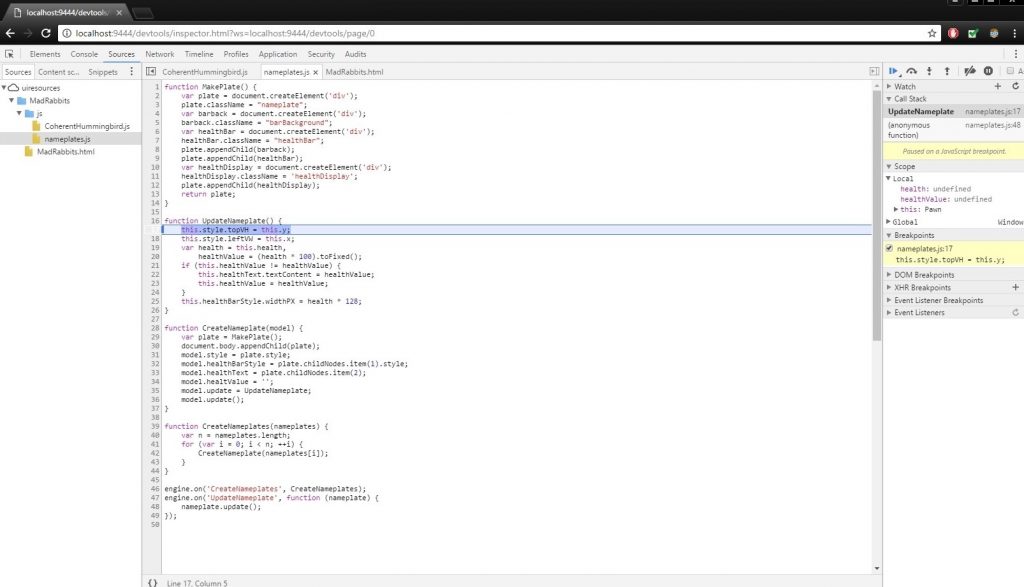
Compressed image formats for mobile – ETC and ASTC
Hummingbird now natively supports compressed textures that reduce memory footprint and improve User Interface performance. Large images are often used in the UI (for example in menu backgrounds) and by using a compressed format you will significantly reduce the memory footprint. To get the benefit of the feature, you should just re-save large images in ETC or ASTC format.
Pre-loaded images
Loading textures in advance can significantly reduce the UI loading time. Especially on low-end devices, large image files could take a few seconds to load which affects negatively the user experience.
With this new feature, you can:
*Improve the loading time of the pages by preparing the textures in advance instead of when Hummingbird asks for them
*Reduce GPU memory usage as textures are shared by the engine and the UI and stored only once. Otherwise, the textures would be read from the disk, decoded and stored in the VRAM twice (by the game and Hummingbird)
*Use a custom image format
To use the feature, all the images should have a premultiplied alpha applied (unless the default shaders/backends are replaced).
Fallback image formats for different configurations
This feature automatically loads the right image format for the different configuration. For example, you can work with PNG format during development but in shipping configuration, the library will load ETC/ASTC etc.
Compatibility with Unity 5.5
We aim to keep up to date with the latest releases of the platforms you use. Hummingbird is now compatible with Unity 5.5 as well as with the older versions of the engine.
Onload event
The “onload” event is fired when the HTML document has loaded all resources – HTML DOM built, images, CSS, scripts. Use it to have custom code executed each time a new page is loaded. Once the event is triggered, it doesn’t happen again (even if something new is loaded) until the user navigates to a different page.
New version of the Coherent Editor – 1.5.3
The Coherent Editor empowers UI designers to create UI prototypes within hours. The latest version of the Editor contains a large number of fixes and enhancements. You can find the full list here.


