GT 1.12.5.2 released with Coherent Player and Launcher!

As you may have noticed, in our recent releases we focused on major stability improvements. As the usage of GT is constantly growing, we decided to focus on making sure we deliver not only feature-rich SDK, but also a very stable one. GT 1.12.5 is part of the stabilizing releases but we have also introduced a couple of cool things that I’d like to share with you.
Update: See the latest releases! Check Hummingbird 1.7 and Coherent GT 2.0!
Our new docs!
To match the new website we also redid the documentation! You’ll spot the new look right away, but checkout the new search bar: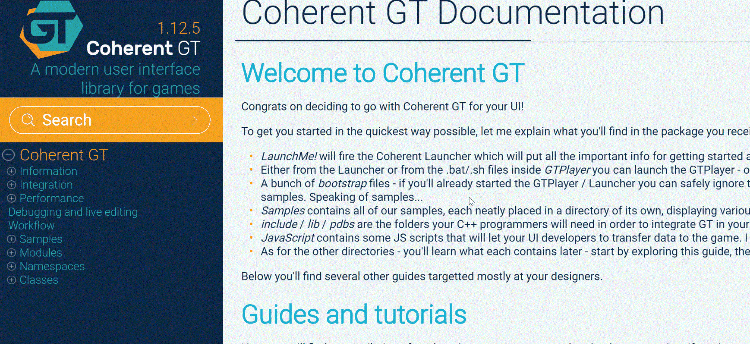
It will now search in the contents of all documents instead of just their titles and will present the results with short excerpts to help you understand what exactly are you clicking on.
GT player
The GT player is the tool that let’s you preview HTML pages without the game running. It needed some quality-of-life improvements as using it for more than displaying a single, fixed page was suboptimal and some of its capabilities were never discovered by part of our users. GT 1.12.5 features a GT Player designed to let you discover most of its instruments in no time and a GT Player that works closer to how you expect it to work instead of you working as the tool expects from you.
Namely:
- A tutorial has been added on the first run of the GT Player which will show you around all the new things.
- Gamepad support has been added on Windows – plug your gamepad in and the GT Player will forward all input to your UI.
- HTML files can be dragged and dropped from your file explorer into the GT Player to load them
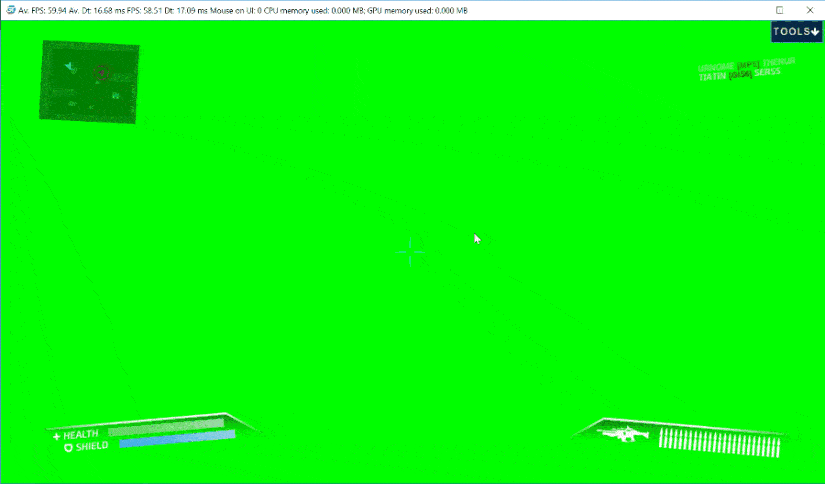
- There’s a new panel at the top of the page that allows you to visualize dirty rects, layer borders, a browser-like control panel with address bar and back / forward / reload buttons. Additionally, you can launch the debugger, editor, or auditor on the loaded page to inspect it further.
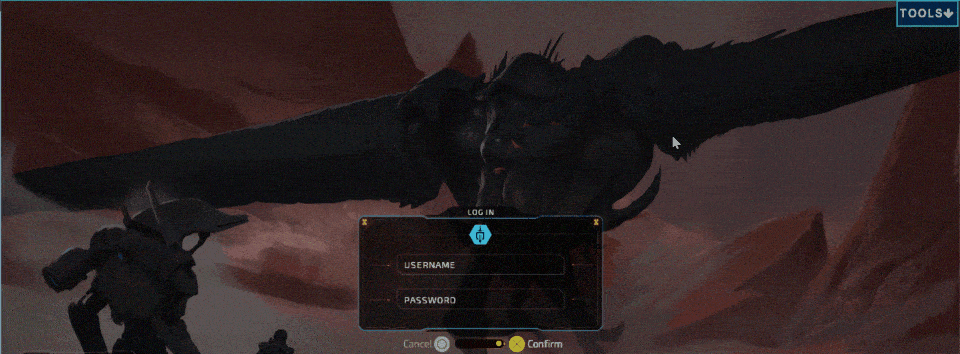
We believe that having all of these improvements more accessible will let you iterate faster. In some cases, however, you might want to disable them and retain the old behavior. One such case is debugging. The GT Player works by running your UI in an <iframe> so when attaching a debugger you’ll have to inspect the contents of the <iframe> as shown below:
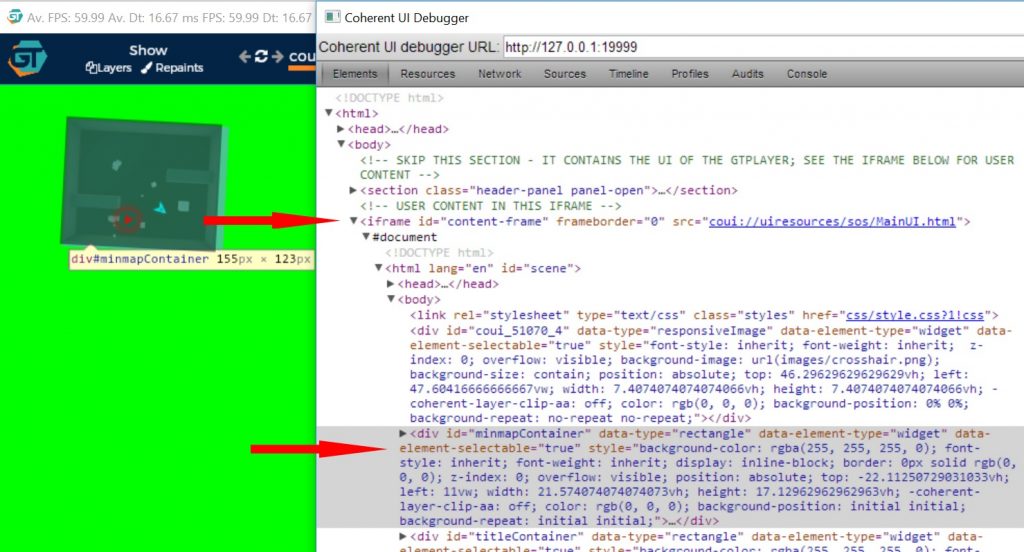
Similarly, to execute JS code from the debugger’s console tell it to run in the iframe as shown below:
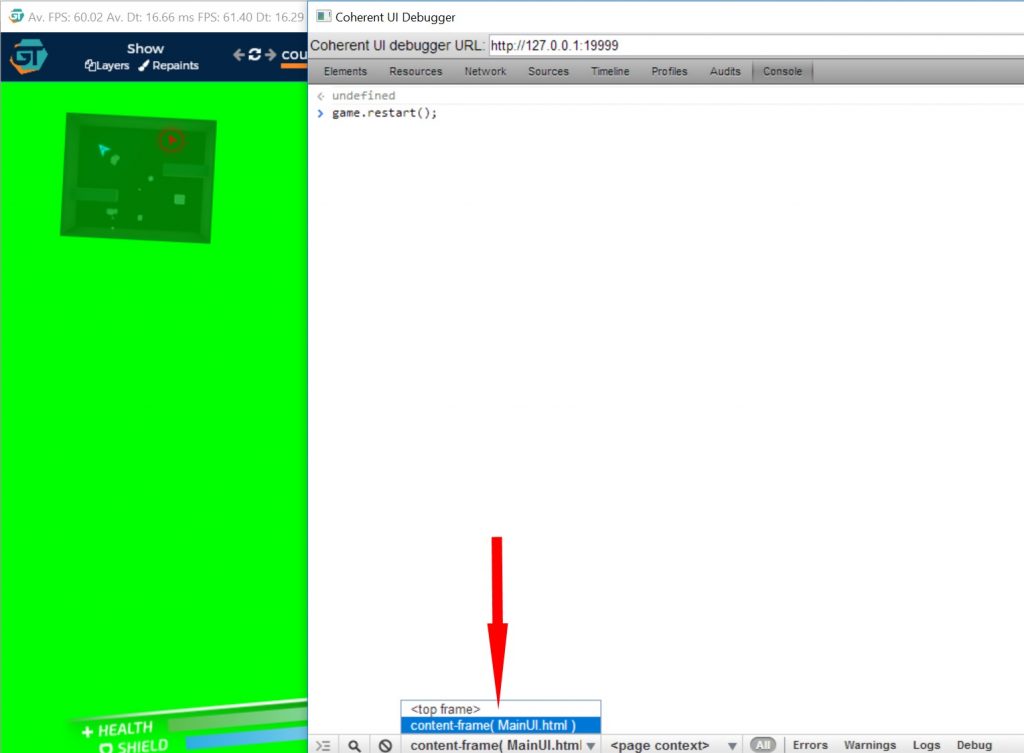
If you find this annoying, hit CTRL + SHIFT + F or run the GT Player with --forfeitui to retain to the old behaviour.
The GT Player will become even more powerful in the future and (spoiler alert) 1.13 will deliver the ability to track performance in real time in a more concise and understandable manner. We have many more ideas on how to improve the GT Player even further so expect more on this topic.
Note: the revised GT Player is for the moment only available to native GT users. Update of the GTPlayer compatible with UE4 / U3D is planned but we’ll need some more time to deliver on it.
The Launcher received some love
The Coherent Launcher has existed for some time now but it was inconvenient to use and difficult to find. It was created to enable you to find all you need about GT and it now fully delivers on its promises:
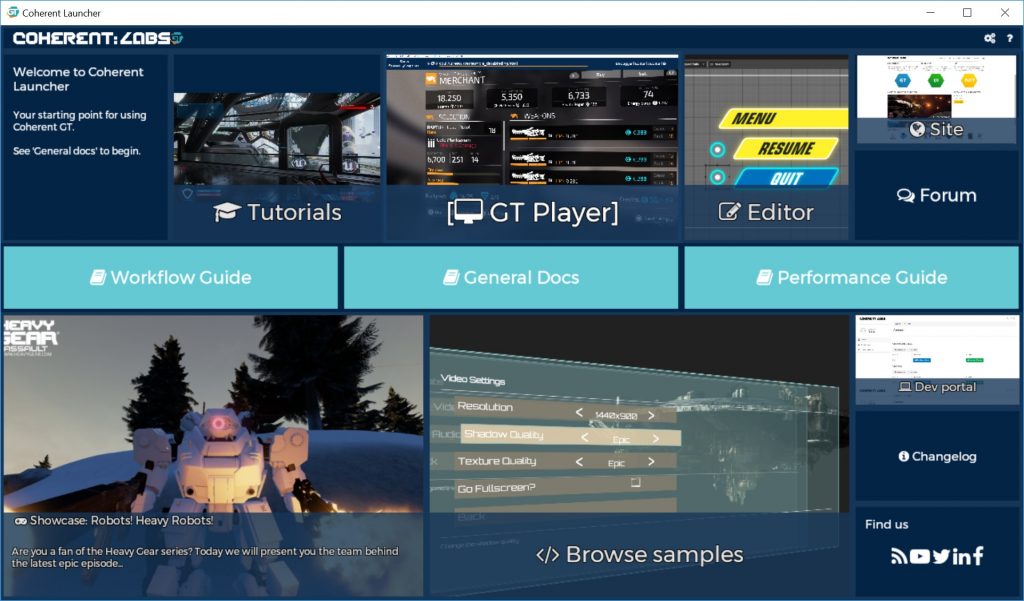
All native packages will now include the Launcher and to run it just follow the LaunchMe! shortcut in the package. All the buttons in there are pretty straightforward so I won’t waste more time detailing each. It currently only works on Windows but support for OS X will be added in a later release.
The purpose of most of these changes is to allow you to move faster and we’d really like to hear your feedback on these additions. Let us know your thoughts in the comments below or on twitter once you get to try them!


