Author time sharing
Author time sharing enables Adobe Animate users to share library assets between files. This makes it possible to create components and reuse them in various UI screens.
To illustrate the point, we can have the widgets of an FPS HUD in their own files and share them in a master file which we can use for the end result.
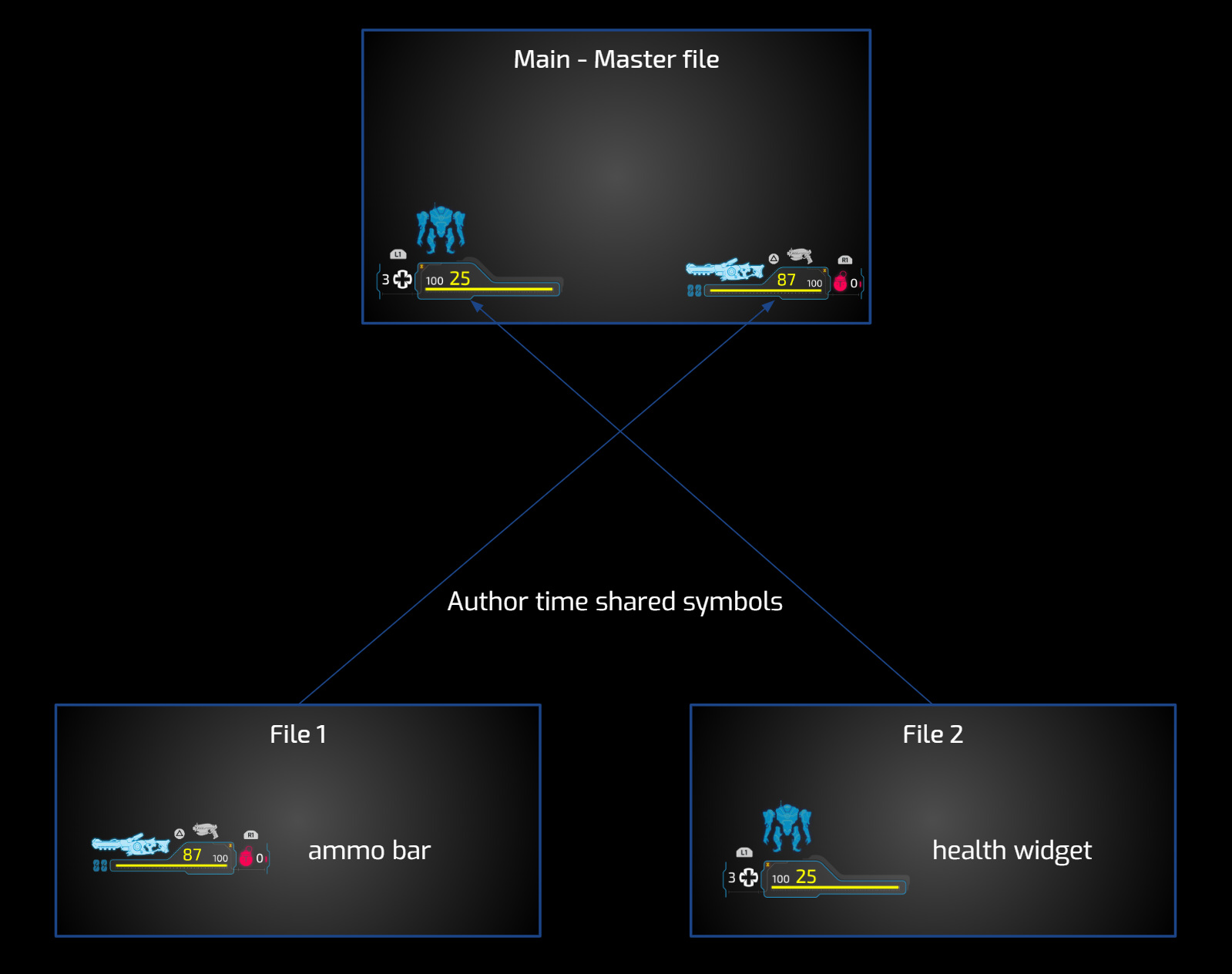
The power of this feature, is that we can work on the different parts of the UI separately and make it so that changes are automatically applied wherever they are used.
As mentioned, we can share library assets between files, therefore, to share a widget we wrap it into a symbol and share that symbol in different files.
You can read more about the specifics of author-time sharing here.
Last but not least, we have created an explainer video which illustrates how to use the feature.
Known issues
Symbol metadata
With each new Prysm version we update the metadata models stored inside each symbol. To preserve backward compatibility we resolve the metadata models so they are compatible with the new version of the plugin.
If a symbol is author-time shared from widgets.fla to master.fla and you open the master document then the metadata models inside it will be resolved with the latest one.
The problem here is with the author time shared symbols located in master document - They won't be able to be resolved because Animate updates them from the widgets document which is having old version models. This results in aborting the publish of the master document from the backend because it expects that the metadata models to have the latest structure.
Workaround
Before backend starts exporting we resolve the missing metadata by setting default values from the latest version about it. With this fix, the backend can parse the latest model and the publish won't be aborted.
Also, you can open widgets.fla and save it. This will resolve the metadata models of the symbols that are shared inside another document with the latest one.
To know if a symbol is having old metadata after exporting the master.fla a warning message will be shown inside the output panel notifying you about this change.
Warning: The author time shared symbol "${symbol name inside the current document}" from the document "${document name where the symbol is shared from}" with source
library name "${the original symbol name}" has the old metadata model! The missing metadata will be set with default values!
For more info check the known issues inside the documentation about author-time sharing!
To check the full log after export you can open the file located in ${Your os temp folder}/CoherentPrysmOutputPanelContents.log - On windows, it is located in "C:/Users/${Your user name}/AppData/Local/Temp/CoherentPrysmOutputPanelContents.log"