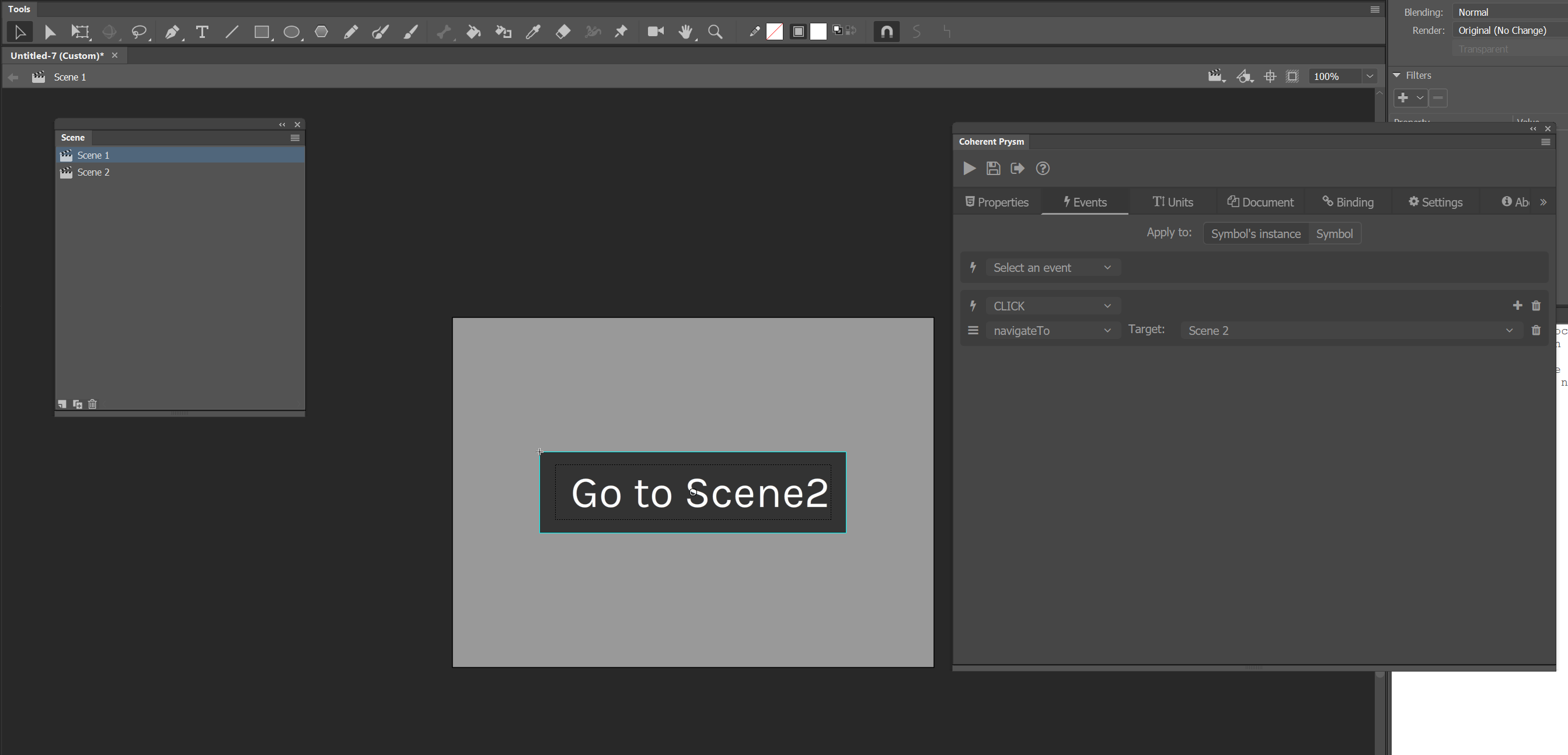Scene Navigation
To navigate between scenes in Animate simply convert an element to symbol and add a Click event “navigate to”. The list of targets would be automatically generated from the scene in the current fla file.
With that event, when you click on the symbol the UI will be changed to the selected target scene.