Coherent Prysm to Coherent Prysm 2.0 migration
This section is describing how you can migrate all of your documents edited with the old extension's versions(Coherent Prysm panel) to the new Coherent Prysm 2.0 without losing old document modifications.
When opening an old document edited with version < 2020.4.4 or creating new documents some alerts will be shown inside both Coherent Prysm and Coherent Prysm 2.0
Coherent Prysm not disabled
When you open a document edited with version < 2020.4.4 and the Coherent Prysm panel is visible then a warning will be shown if this document has been edited with both Coherent Prysm and Coherent Prysm 2.0.
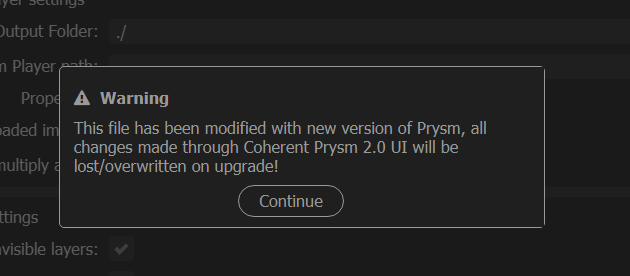
You can continue using Coherent Prysm by clicking on the "Continue" button.
If this document is not edited with Coherent Prysm 2.0 no warnings will be showed and the panel will work as expected.
If you open the Coherent Prysm 2.0 until this document is opened then an update to 2.0 will be offered.
Coherent Prysm disabled
When you open a document edited with version < 2020.4.4 and the Coherent Prysm panel is visible then a warning will be shown if this document has been edited just with Coherent Prysm 2.0.
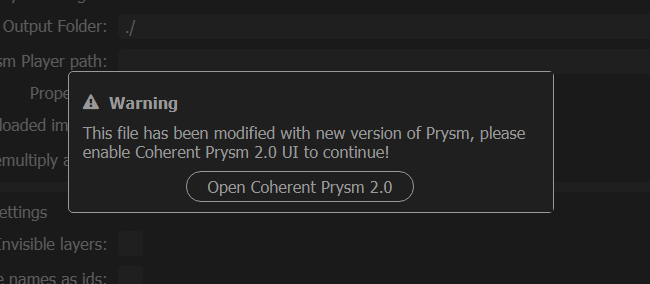
The document will be not editable with this panel because it will be disabled. To continue editing this document the Coherent Prysm 2.0 panel should be opened or you can click on the "Open Coherent Prysm 2.0" button.
Coherent Prysm 2.0 update offer
When you open a document edited with version < 2020.4.4 and the Coherent Prysm 2.0 panel is visible then a warning will be shown if this document has been edited with Coherent Prysm or both Coherent Prysm and Coherent Prysm 2.0.
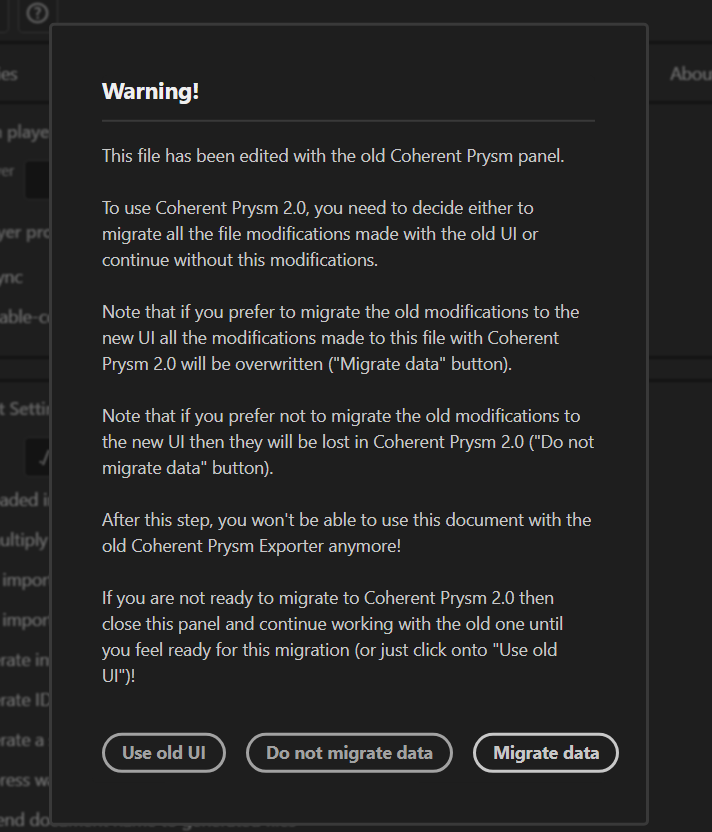
An update to Coherent Prysm 2.0 will be offered. If you want to update then you should decide if you want to keep the Coherent Prysm 2.0 data or transfer Coherent Prysm to Coherent Prysm 2.0 data.
If you migrate the data ("Migrate data" button) then any modifications made with Coherent Prysm 2.0 will be overwritten with the modifications made with Coherent Prysm.
If you do not migrate the data ("Do not migrate data" button) then Coherent Prysm 2.0 modifications will be preserved but Coheren Prysm modifications won't be visible and available anymore.
If you are not ready to migrate to Coherent Prysm 2.0 then you can continue working with the old UI ("Use old UI" button) - Coherent Prysm panel.
Opening document made with version < 2020.4.4
The following table is summarizing the cases above.
| Document | Coherent Prysm | Coherent Prysm 2.0 |
|---|---|---|
| Edited just with Coherent Prysm | This extension will continue working as expected and won't be disabled. | An update will be offered when this extension is opened |
| Edited with both Coherent Prysm and Coherent Prysm 2.0 | This extension will show a warning that this document is edited with Coherent Prysm 2.0 but still not migrated. If the document is migrated then this extension will be disabled. Until then the extension will work as expected and somethimes will show the warning. | This extension will be offer an update to Coherent Prysm 2.0. |
| Edited just with Coherent Prysm 2.0 | This extension will be disabled and won't work! | This extension Will work as expected. |
Creating a new document
Right now you can work just with one of the Coherent Prysm or Coherent Prysm 2.0 extensions. That's why there are two cases when you create a new Prysm document - either Coherent Prysm or Coherent Prysm 2.0 to be opened.
| Visible Extension | Behaviour |
|---|---|
| Coherent Prysm | When a document is opened and this extension is visible then if you open Coherent Prysm 2.0 an update will be offered. If you accept the update then Coherent Prysm won't work anymmore with this document! |
| Coherent Prysm 2.0 | When a document is opened and this extension is visible then if you open Coherent Prysm it won't work with this document! |