Masks
Overview
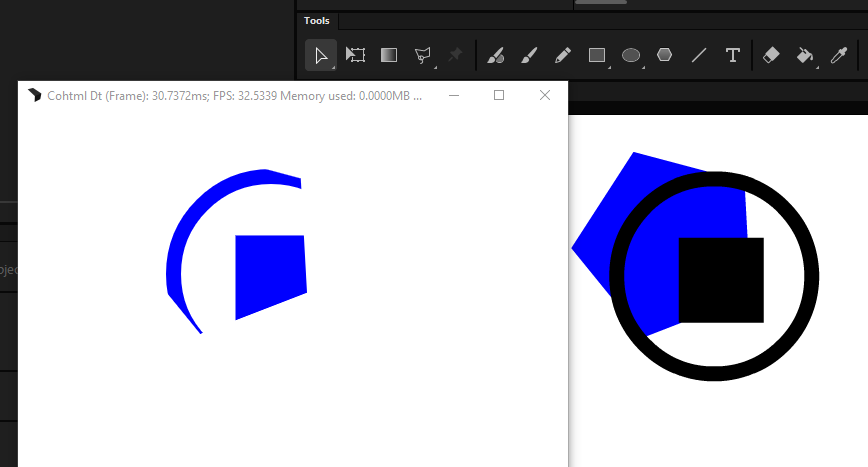
Prysm supports masks in the following manner.
- A mask layer can contain multiple frame spans.
- Each frame span can contain only shapes or a movie clip. In the case of a movie clip, the movie clip can have 1 frame span with shapes only.
- Drawing objects and shape primitives are supported.
- Motion tween and Classic tween are supported in mask layers.
Notable behaviors
- The frame count of the mask layer frame span affects the duration of other animations on the stage.
- If the mask layer has the most frames in the current timeline, all other animations in the timeline will have a longer duration.
- Strokes are not supported as masks.
- The last element (one below all others) depth-wise is used as a masking element.
- Empty mask spans result in an element that is not visible rather than a visible like like in Animate.
- Movie clips with more shapes that overlap each other will cut according to the evenodd SVG rule.
- Masks don't rescale when the viewport rescales.
- Masks are not scaled according to 9 slice scaling rules.
- Unsupported elements are removed from a mask. If the frame span with the elements becomes empty, the mask span is treated as empty(check above).