First steps
Creating a Prysm document
The "Coherent Prysm 2.0" extension works only on "Coherent Prysm" documents. A Prysm document is created through the following menus File -> New -> Advanced -> Coherent Prysm -> Create.
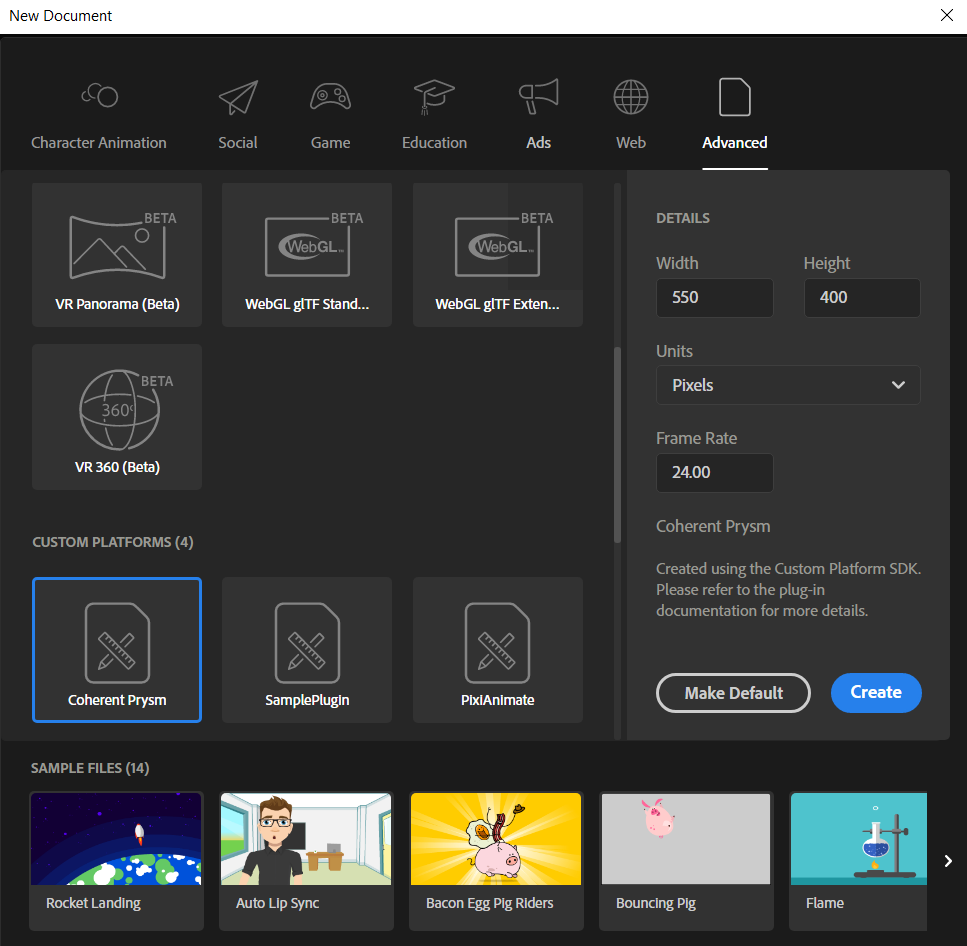
Launching the Prysm Extension
The "Coherent Prysm 2.0" extension is displayed through the following menus Window -> Extensions.
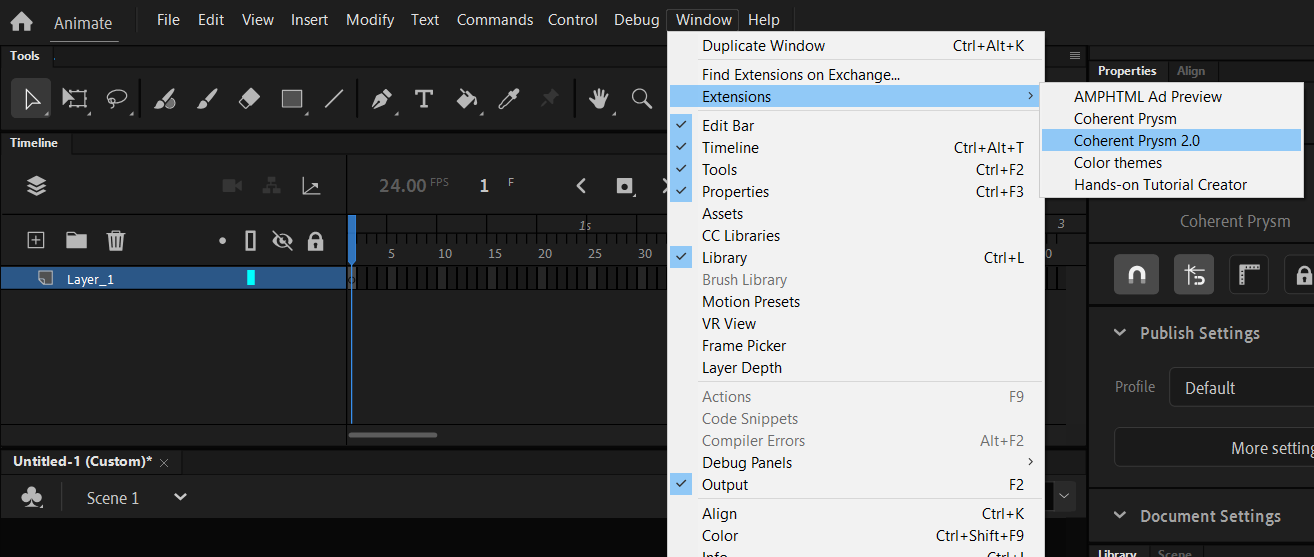
To use the extension the current document needs to be saved.
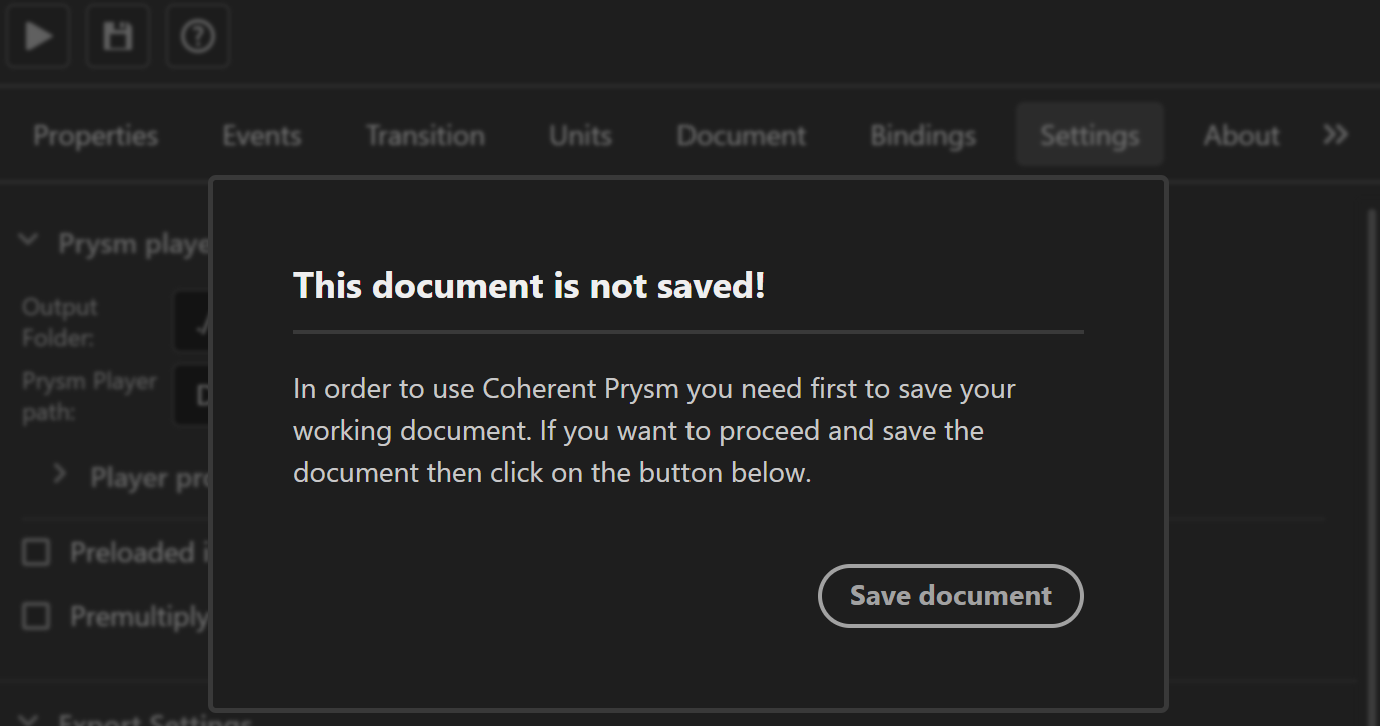
Setting an output folder
The output folder defines a directory where Coherent Prysm generates HTML files. It is set through the Settings tab of the extension.
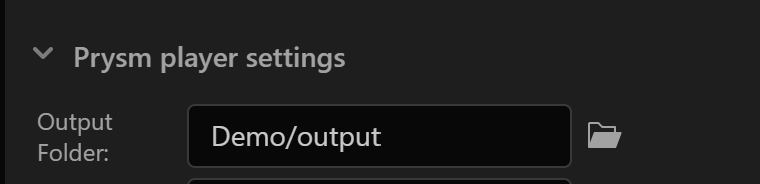
Once the output folder is configured the HTML can be exported through the "Export document" quick-action.
![]()
Previewing the generated HTML
Prysm allows users to preview the exported HTML directly. To do that the path to the Prysm Player needs to be configured in the Settings tab. Once saved the player path applies globally to all Prysm projects on this PC.
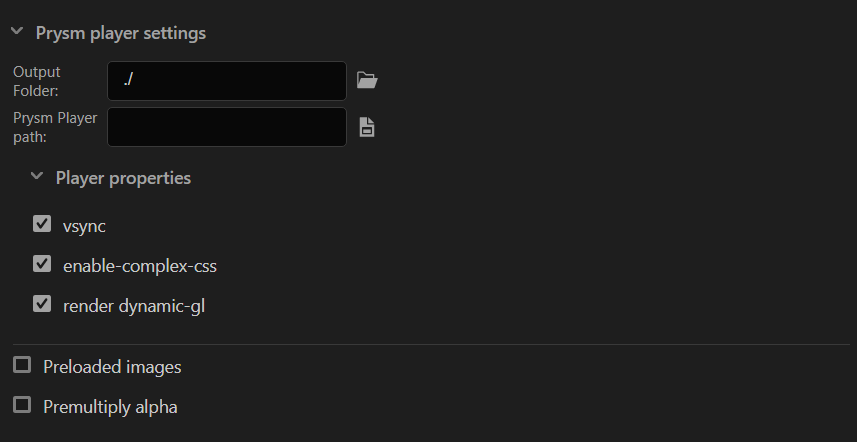 ]
]
The "Export and preview document" quick-action previews the generated HTML inside the player.
![]()