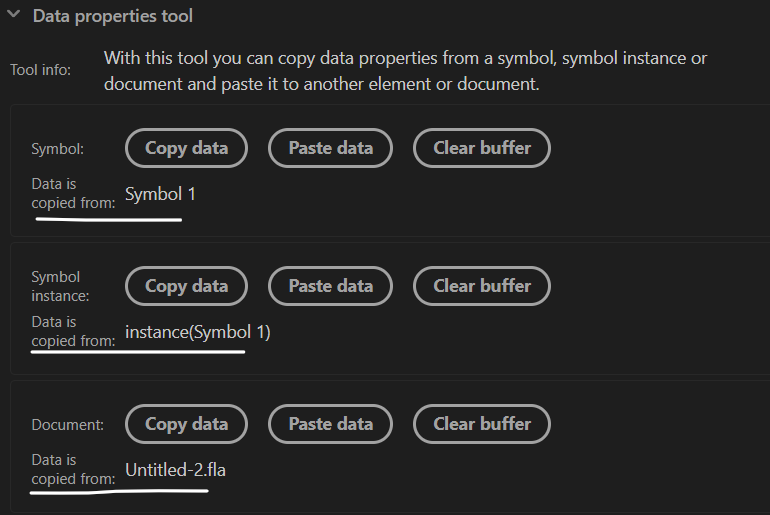Tools and automation - Data properties tool
Overview
Using the Prysm panel sometimes may end by setting the same properties for two different symbols or symbol instances. With this tool, it is possible to copy a symbol, symbol instance, or document properties and then paste them to another object.
Data tool
The data tool can be found inside the Tools tab. There is a "Data properties tool" accordion that is holding the tool's UI.
This tool is made to work with the currently selected symbol, symbol instance, or current document opened.
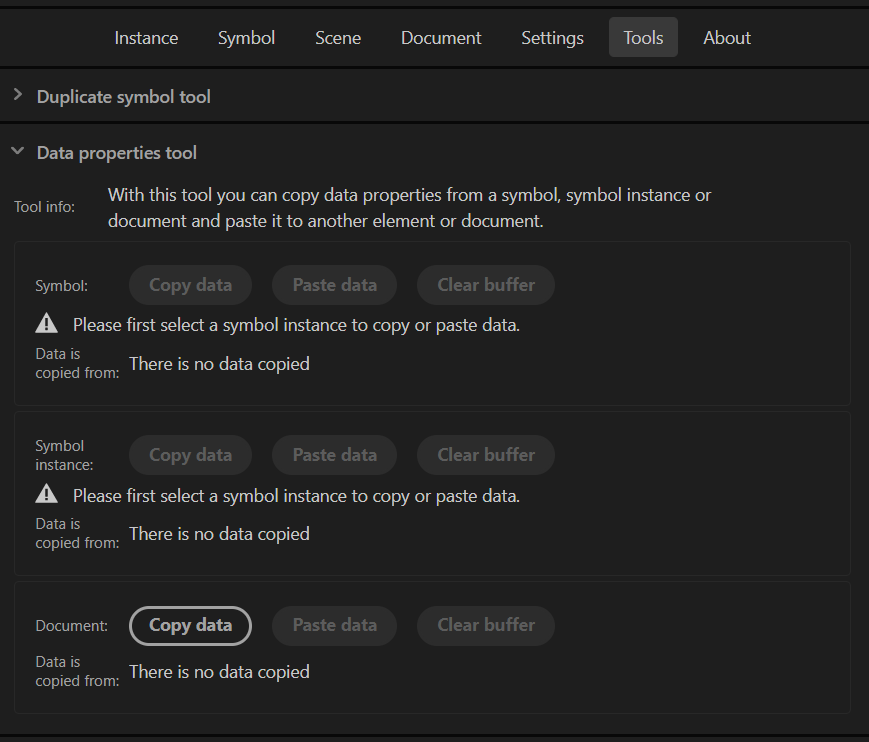
Data tool options
For each symbol, symbol instance, or document there are three options - Copy data, Paste data.
- Copy data - Will copy the data properties from the currently selected symbol, symbol instance, or from the current document opened.
- Paste data - Will paste the copied data to the currently selected symbol, symbol instance, or to the current document opened. This option is enabled just when there is copied data available otherwise it is disabled.
For symbols and symbol instances the options "Copy data" and "Paste data" are working just if there is a selection available otherwise they will be disabled.
Also, there is an indicator that shows the name of the symbol, symbol instance, or document that the data is copied from.