Instance specific options
Overview
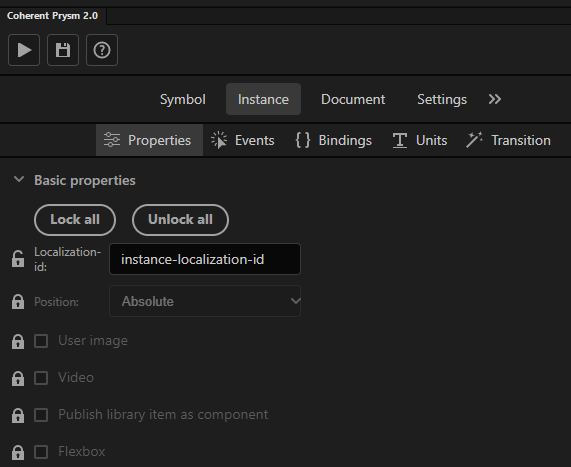
Options from the Coherent Prysm 2.0 panel can be applied to symbol instances through the "Instance" tab. The properties in the "Instance" tab are the same as the ones in the "Symbol" tab. The only difference is that the properties in the "Instance" tab are specific for the selected symbol instance, while the properties in the "Symbol" tab are shared between all instances of the symbol.
Locked options
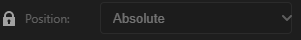
To lock icon controls whether an option is locked(unused) or unlocked(used). A locked padlock specifies that the property is locked and an unlocked one specifies the opposite.
By default, all instance-specific options are locked. When an option is locked, its value in the panel is read-only and displays the value of the same property in the "Symbol" tab. This is to illustrate that locked options are not used by the exporter and to make it easier to understand the value that is used(the one from the "Symbol" tab).
Unlocked options
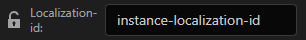
Unlocked options are used by the exporter. Instance specific options take precedence over the symbol ones.
Options behavior
Options controlled through a dropdown menu are overridden by the "Instance" tab. For example, if the "Symbol" tab specifies that the position is "Absolute", while the "Instance" tab position option is unlocked and set to "Relative", the symbol instance will use "Relative" positioning.
Options controlled through a checkbox are overridden by the "Instance" tab. For example, if the "Symbol" tab specifies that a video is used for the symbol, while the "Instance" tab video checkbox is unlocked and unchecked, the symbol instance will not use a video.
Options that are a collection are overriden and extended by the "Instance" tab. For example, if the "Symbol" tab adds two custom attribute "Key" -> "Symbol value" and "Symbol Key" -> "Symbol value", while the "Instance" tab adds two custom attributes "Key" -> "Instance value" and "Instance key" -> "Instance value", the custom attributes used by the symbol instance will be "Key" -> "Instance value"(overriden), "Symbol Key" -> "Symbol value" and "Instance key" -> "Instance value"(extended).
Notable behaviors
The "Export as data binding events" checkbox and the "Bind value" input in the "Instance" tab work only for the instance events. If the fields are set in both the "Symbol" and the "Instance tab" the "Bind value" in the "Symbol" tab will be used for the symbol events and the "Bind value" in the "Instance" tab will be used for the instance-specific events.